Last updated on June 26th, 2022 at 11:40 am
GoDaddy is undoubtedly the largest hosting provider in the world. Founded in 1997. The company changed its name from Go Daddy to GoDaddy in 2006.
This is the most recognized brand in the hosting industry. And it’s just the hosting provider with one of the most controversial ads including celebrities like Anna Rawson, Jillian Michaels and Jean-Claude Van Damme.
GoDaddy offers fully managed WordPress hosting services and its WordPress optimized plans start from $1,00 per month. GoDaddy is also the biggest domain registrar in the world with more than 60,000,000 active domain names so far.
Website Speed and Server Performance of GoDaddy – Pros and Cons
One could say that GoDaddy has no competitors in terms of quality of their services. I decided to test its Time To First Byte (TTFB) performance. I believe that every hosting company’s main site is the reflection of the services offered especially in terms of speed and responsiveness. Here’s the result I got for GoDaddy.com:
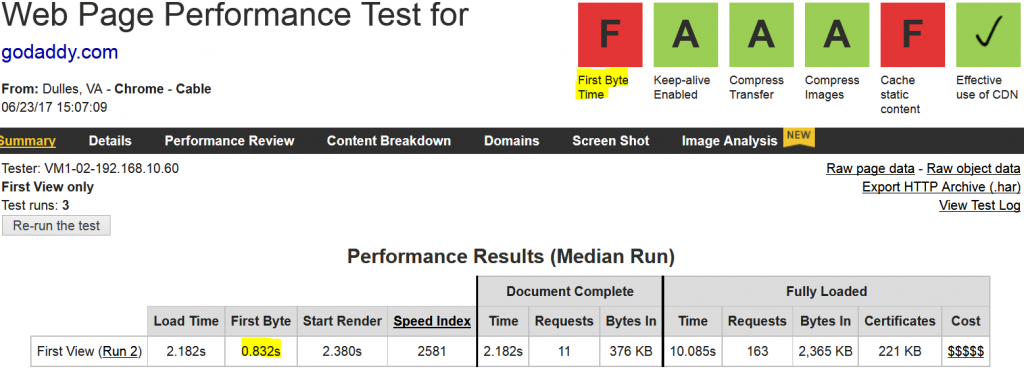
The TTFB result showed 0.832 seconds which seemed a bit concerning, so I decided to go further and test the speed of GoDaddy’s Time To First Byte from the tool of Byte Check – the results are as follows:

I thought that a random comparison between two other hosting providers would help us decide better, so I came to a decision to run the same Time To First Byte for two other companies – WP Engine and A2 Hosting:
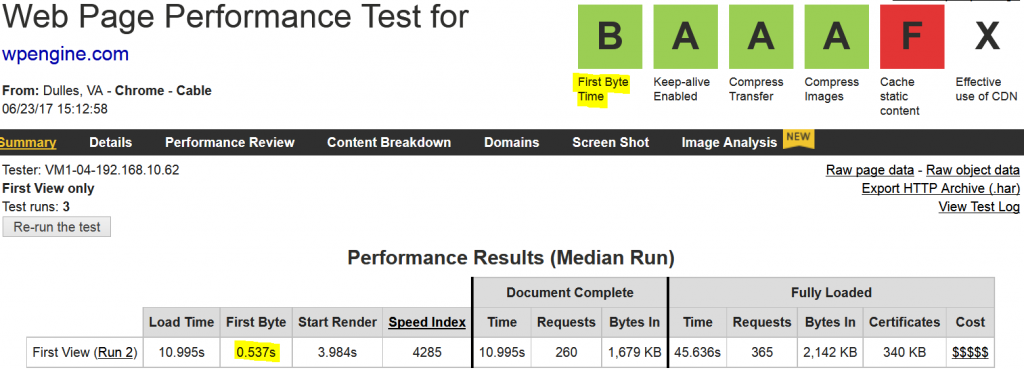
WP Engine’s TTFB result was really surprising when compared to the one of GoDaddy. I wanted to make sure that these results are accurate and performed a second TTFB test with another online test tool:
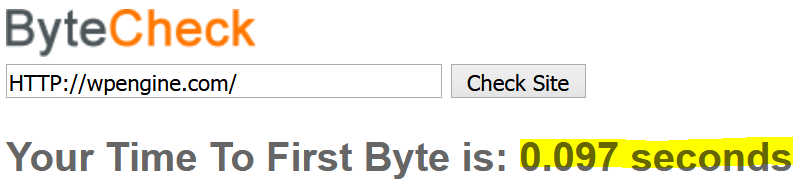
Looks like both test prove the better Time To First Byte response of WP Engine compared to GoDaddy.
The TTFB result of A2 Hosting was in the middle – its First Time Byte needed less time compared to GoDaddy, but was slower when compared to WP Engine’s response time:

Surprisingly, A2 Hosting’s TTFB result was even better than the one of WP Engine during the second test:
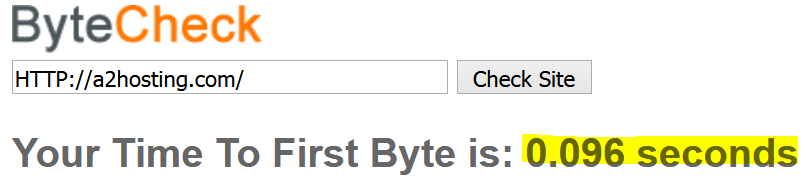
Many customers say that GoDaddy and Bluehost are similar to each other.
I tested the speed of both hosting providers and I actually got a confusing Time To First Byte result with Bluehost:

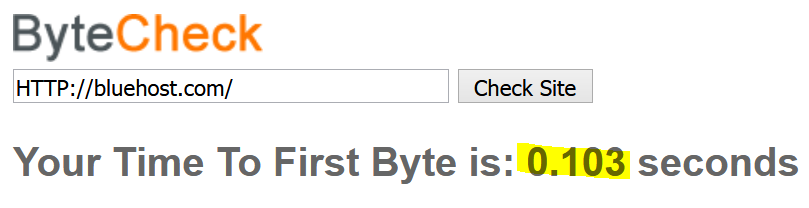
In conclusion, when compared to randomly chosen competitors, GoDaddy doesn’t seem to offer a blazing speed at least for their main site.
When testing the same site with Google’s PageSpeed, I got a very good result but there was also a notification to Reduce server response time:

From my own experience, I’d say that 0.29 seconds is a very good result. However, looks like GoDaddy’s competitors like WP Engine and A2 Hosting can do even better:
WP Engine’s PageSpeed result:
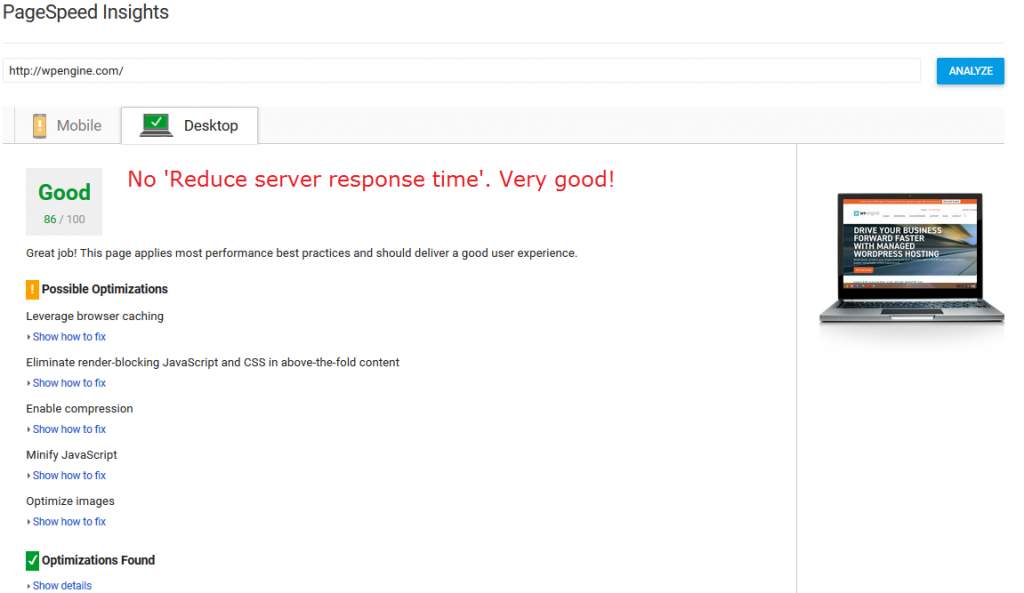
Actually, the worst result according to PageSpeed is the one of A2 Hosting:
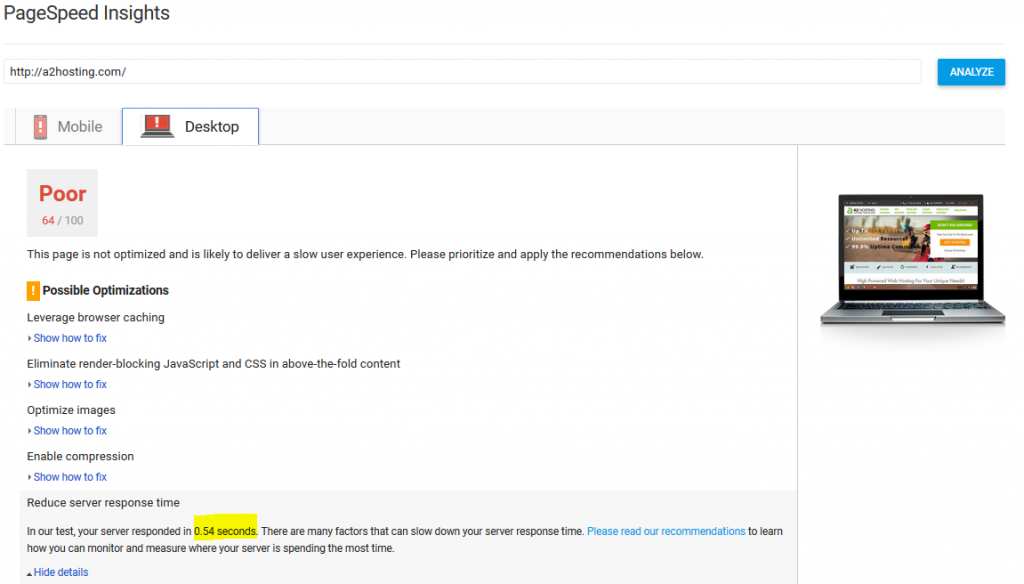
I know that this is just comparing the main sites of thee hosting companies. It’s really impressive how Google finds WP Engine’s server just fine while the ones of A2 Hosting and GoDaddy report as not really fast according to PageSpeed.
Even if these test show the slowest part of GoDaddy, I still think that the company is one of the best hosting providers on the market. And I hope that my GoDaddy hosting plans review will prove it.
GoDaddy Shared Hosting Plans with their Pros and Cons
The coolest thing with GoDaddy is that everyone can actually create a website for free. Yes, that’s right – you create the site for free with the help of GoDaddy’s Site Builder.
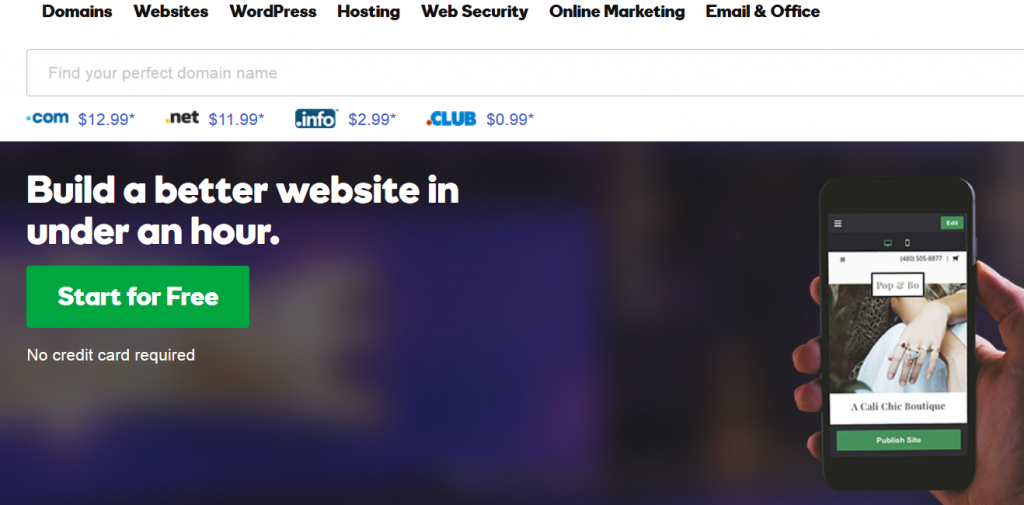
Once you click on the Start for Free button, you will be just a few clicks away from your new free website. You will need to log in to your account or create an account with GoDaddy if you don’t have one already.
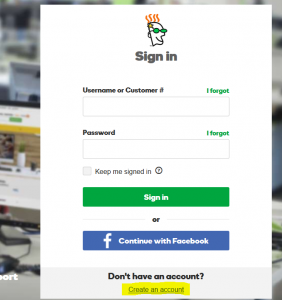
Then on the next screen you can choose your site’s category and your site’s name.
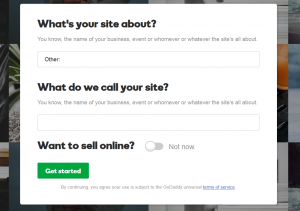
With the next click you will be redirected to your new site’s backend where you can start crafting the site through GoDaddy’s Site Builder.
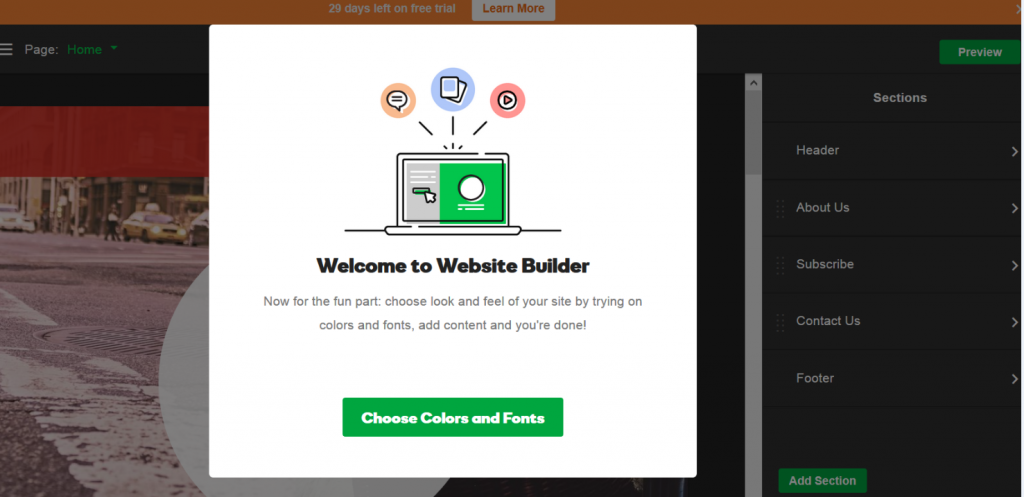
Please note the ‘29 days left on free trial’ notification on the top. By clicking on the Preview button, you will see your site in action. GoDaddy will offer you to buy a real domain name for the site. That’s not mandatory and you can go with the free subdomain like mysitesname.godaddysites.com.
GoDaddy Shared Hosting Plans Pros and Cons Overview
There are three Linux shared hosting plans at GoDaddy – Economy, Deluxe and Ultimate.
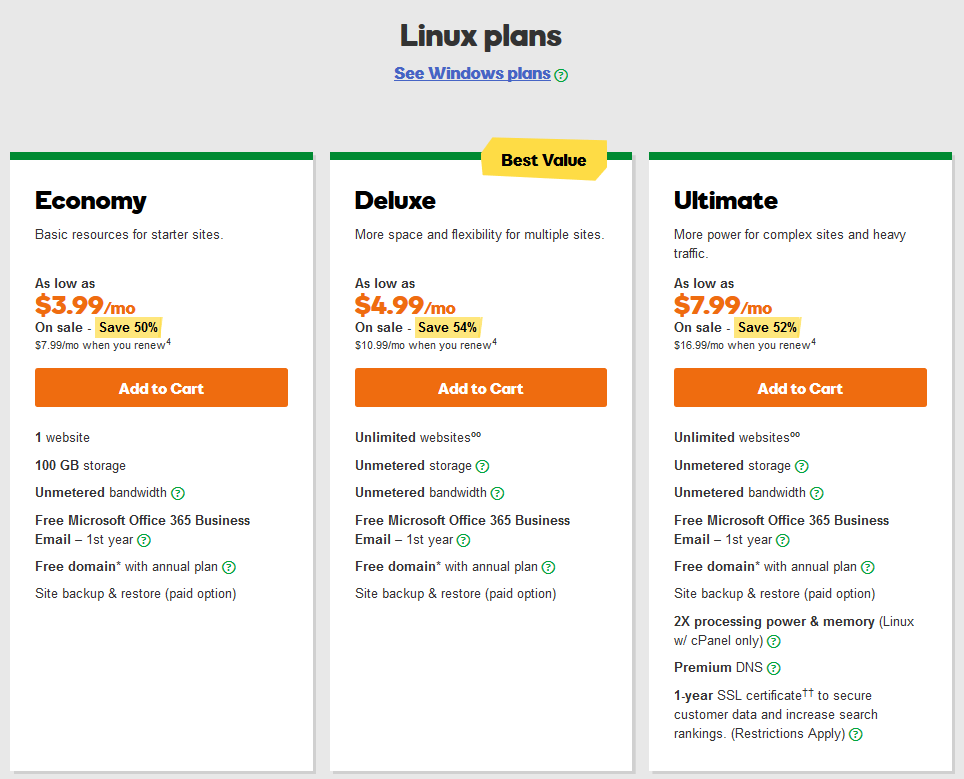
These plans are offered with at least 50% discount currently.
Economy Shared Hosting
- Economy can handle just one website. Similarly to the Basic shared hosting package of Bluehost, its storage is limited. With an Economy plan you will get 100 GB of free storage space which is twice the space of the Basic plan of Bluehost.
- Free domain name with annual plan is standard for all of the shared hosting plans with GoDaddy.
Delux and Ultimate Shared Hosting
- Customers on Delux and Ultimate get unlimited storage and unlimited bandwidth.
In terms of unlimited storage, GoDaddy says that their shared plans are designed to host personal, and small organizations’ websites. They don’t limit both storage and bandwidth if your account usage complies with GoDaddy’s hosting agreement. Basically, they will send you a notification in you cPanel stating that your account needs to be upgraded to the next plan which is the Virtual Private Server, usually.
My personal experience is that you will get that notification if your files exceed 60 GB of disk space. The same applies for the inodes which are the number of files on your shared hosting account. The maximum number of inodes for Deluxe is 250,000 files. Actually if you don’t use your account’s unlimited storage for file sharing or storage, GoDaddy wouldn’t take any actions.
- Currently all of the shared plans are offered with one free Office 365 Outlook mailbox with 5 GB of storage for emails, contacts and calendar. This promotion is valid for the first year only.
- Backup and restore are offered as a paid service for all of the plans.
- Free GoDaddy issued SSL certificate for the first year is available only for new Ultimate accounts.

- Deluxe and Ultimate feature unlimited websites.
Shared Hosting Plans MySQL database limits
- Economy can have up to 10 MySQL databases smaller than 1 GB.
- Deluxe can host up to 25 databases not bigger than 1 GB.
- Ultimate gets an unlimited number of databases but the restriction of maximum 1 GB per database is still there.
Shared Hosting Plans – Domains
- All of the plans provide the option to point an unlimited number of domains to your account with GoDaddy.
- Economy can host up to 25 subdomains, but if you’re on a Deluxe or Ultimate subdomains are unlimited.
Currently, GoDaddy’s cPanel version is 11.58.0.19 for all of its Linux hosting plans.
Additional mailboxes at GoDaddy were always offered as paid option. With their current plans there’s just one free mailbox – all additional mailboxes are paid.
GoDaddy Windows Shared Hosting Plans – Pros and Cons
In contrast to the Windows hosting plans of Bluehost, both Linux and Windows shared hosting plans of GoDaddy have the same prices:
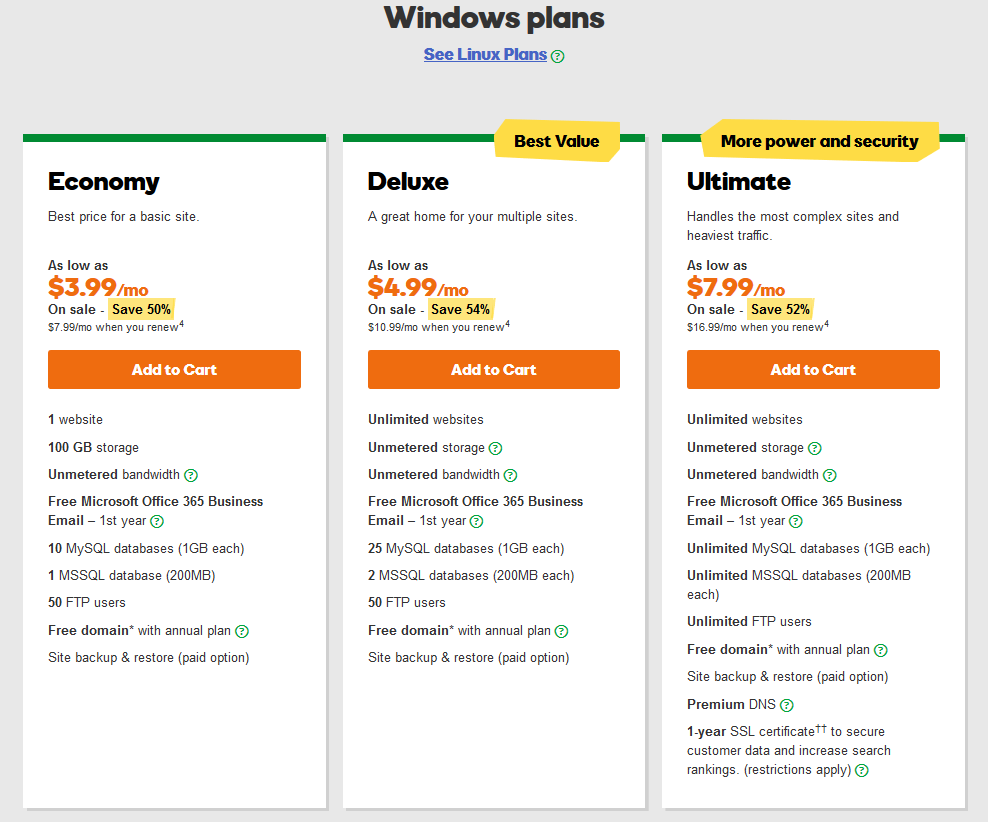
The specifications of GoDaddy’s Windows shared hosting plans are quite similar to their Linux plans.
Differences between Linux and Windows hosting plans
- An Economy plan on Windows can host up to 10 MySQL databases (1 GB each) and just 1 MSSQL database (200 MB).
- A Deluxe plan can host up to 25 MySQL databases (1 GB each) and no more than 2 MSSQL databases (200MB each).
- With Ultimate, the number of MSSQL databases (200MB each) is unlimited.
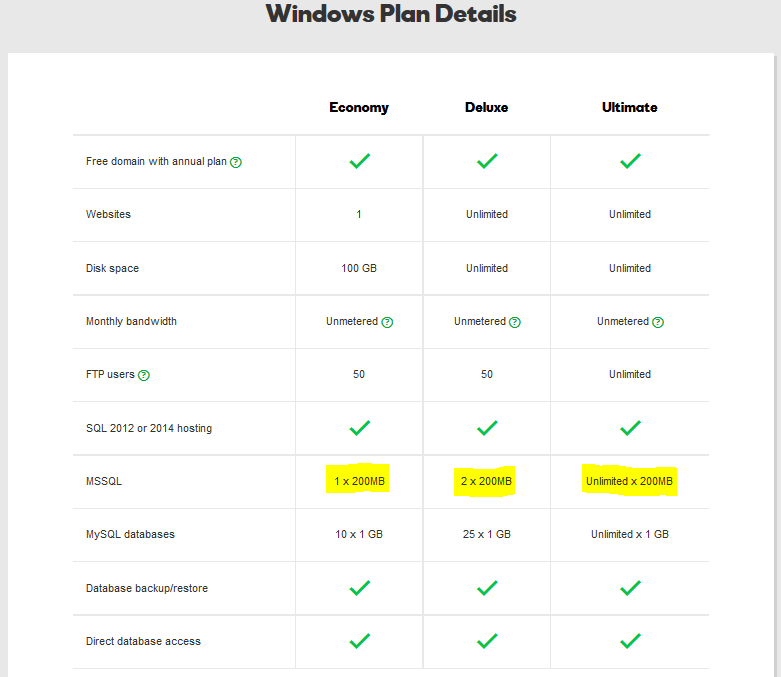
The next category of hosting plans are the Business Web Hosting plans:
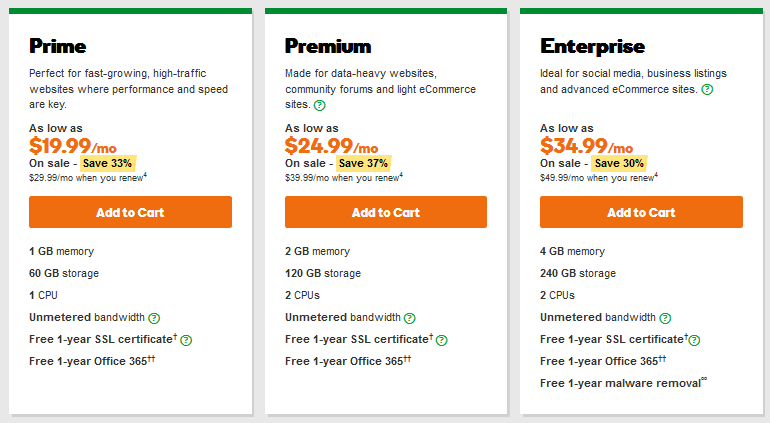
GoDaddy Business Hosting Plan – Pros & Cons
- Prime is the business plan that is actually the cheapest offer for growing business websites. The bandwidth is unmetered. But of course, GoDaddy reserves the right to restrict the resources of the websites on a Prime plan if the bandwidth presents any risk to the normal operation of the hosting server. Prime comes with 1 GB of RAM, 60 GB of storage and a single CPU.
- Premium is advertised as the plan for heavy websites, forums or eCommerce sites with medium load. If you plan to host a website that needs a lot of resources for PDFs, images or videos, Premium is the Business hosting plan to go with. GoDaddy recommends this plan exclusively for sites on PrestaShop, ZenCart, etc. A Premium plan offers 2 CPUs, 2 GB of RAM and 120 GB of disk space.
- Enterprise is the plan for high traffic sites on Magento or WooCommerce (WordPress). It offers 2 CPUs, 4 GB of RAM, 240 GB of storage which would be more than enough to a social-media-like site or an advanced eCommerce site.
GoDaddy’s Managed WordPress Hosting Plans with Pros and Cons
The company seems to pay specific attention to WordPress and its Managed WordPress hosting plans are here to prove it.
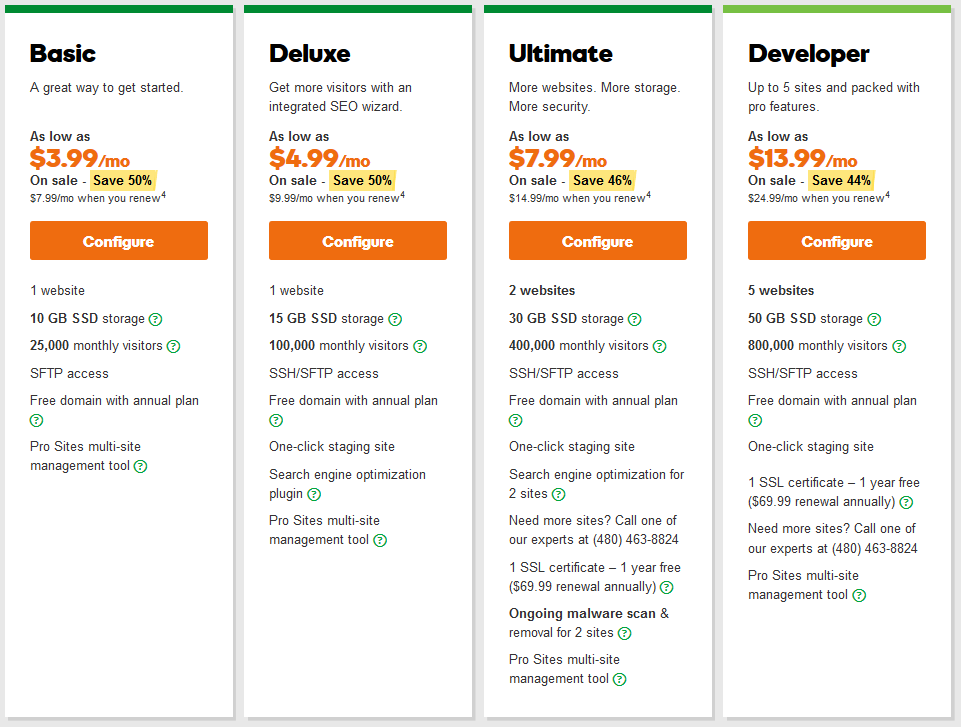
Basic WordPress Plan – 3 Pros and 0 Cons
- Looks like GoDaddy offers one of the best prices for hosting plans created exclusively for WordPress. For instance, compared to the Managed WordPress hosting plans of Bluehost, the prices of the WordPress hosting plans of GoDaddy are at least four times cheaper.
- The Basic WordPress hosting plan is suitable for just one WordPress site with roughly 25,000 monthly visitors. I say ‘roughly’ because GoDaddy doesn’t count visits from crawling bots such as Googlebot.
- This is really good news. Other hosting providers don’t consider the difference between regular human visitors on the site and bots. The plan comes with 10 GB of free disk space.
Deluxe WordPress Plan – Pros and Cons
- The Deluxe WordPress hosting plan is again for just one single WordPress site. But this time the number of monthly visitors is roughly 100,000 which is 100,000 unique IPs.
- However if your site happens to reach the monthly limit, you can overcome this obstacle by opting in to GoDaddy’s Visitor Overage Protection Plan. They will charge you a small amount of money for every 10,000 additional visitors.
- Deluxe has 15 GB of disk space and some additional features such as the one-click staging site. Actually staging is available for all of GoDaddy’s WordPress hosting plans except Basic.
Ultimate WordPress Plan – Pros and Cons
- Ultimate can host up to two WordPress sites. 400,000 unique visitors is the maximum default number for this plan.
- There’s also an option to add more sites to the plan. The package includes a GoDaddy SSL certificate which is free for the first year. And it will autorenew at the current price once the promotional period ends.
- Website Security Essential is offered for free for the first year. This service guarantees your sites’ protection from malware and in case one of them gets a malware, it will be removed for free.
Developer WordPress Plan – Pros and Cons
- The Developer WordPress hosting site hosts up to five WordPress sites by default. Of course, if you need to add more sites to the plan, that’s absolutely possible. But it’s a paid feature.
- There’s one free SSL certificate for the first year, similarly to the Ultimate plan. Just like Bluehost, Godaddy offers the free option to manage multiple WordPress sites from a single dashboard. And it’s available for all of its WordPress hosting plans.
VPS Hosting Plans – Pros and Cons
Just like the shared hosting plans, GoDaddy offers VPS hosting solutions on Linux and Windows. With both types, there are three levels of management – Self-managed, Managed and Fully Managed.
Self-managed level of management means that the customer takes care of the setup of the new hosting environment. For example, you take control of your system’s updates.
This is the ideal hosting plan for users that have very good technical skills. This plan doesn’t come with a preinstalled cPanel.
The Managed level of management includes simple backups, patching and cPanel meaning that you can focus mainly on your sites.
With a Fully Managed VPS hosting account you’re free to focus on your clients. GoDaddy’s dedicated advanced technical team will do the system administrator job for you. Database and website migrations are already included in this plan.
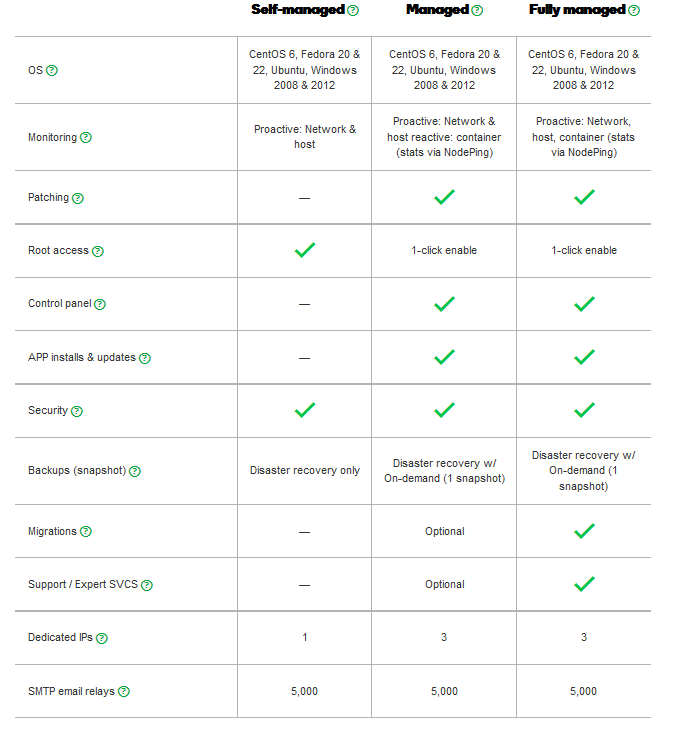
Let’s start with Linux VPS.
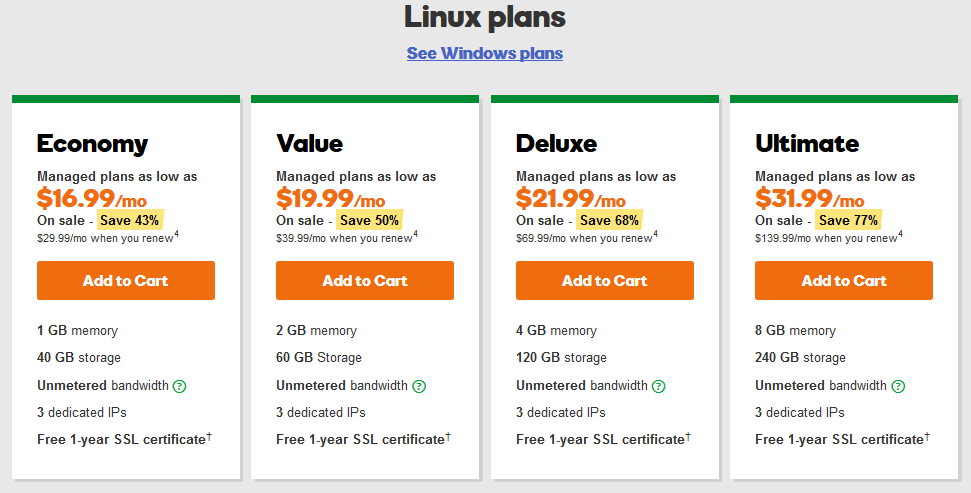
GoDaddy’s Economy Managed Linux plan offers 1 GB of RAM, 40 GB of disk space.
The Value VPS Linux plan has 2 GB of RAM, 60 GB of storage.
Deluxe comes with 4 GB of RAM and 120 GB of disk space.
Ultimate offers 8 GB of RAM and 240 GB disk space.
All of the Managed VPS hosting solutions come with up to 3 dedicated IPs and a free GoDaddy SSL certificate for the first year.
GoDaddy’s Managed Windows VPS plans have the same technical specifications and the main difference here is the price.
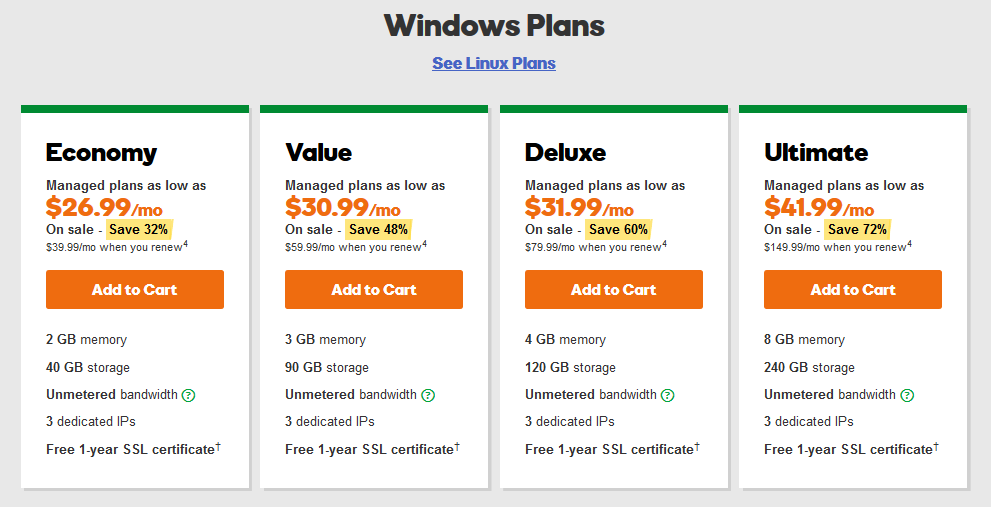
GoDaddy’s Dedicated servers – Pros and Cons
The company uses the same type of physical machines for each of their Dedicated hosting plans.
Each dedicated server has a Xeon E3-1220-v3 – 4 Cores CPU clocked at 3.1 GHz. The processor cache is 15 MB, 8 MB.
Everything else seems to be quite similar to the VPS plans except the dramatic increase of CPU and RAM power, and storage. If compared to the Dedicated plans of Bluehost, the ones of GoDaddy seem to be far superior.

[wp-review id=”116″]
