Last updated on June 26th, 2022 at 11:41 am
Both siteurl and home url are part of the wp_options table which in its turn is present in every single WordPress database. Each of these options have a very important role – they are resposible for the URL structure of the site.
What are siteurl and home options in WordPress?
The option called home is responsible for the name and the address of a WordPress site. You can access the wp_home option from cPanel > phpMyAdmin. It is in the _options table.

The siteurl option is responsible for declaring where your WordPress installation files are. It can be found in the same _options folder of your site’s database. You can find the siteurl option in cPanel > phpMyAdmin. The siteurl option should be visible in the first page of the _options table.
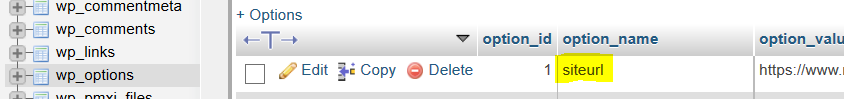
How to modify the values for siteurl and home from phpMyAdmin
Changing the links for siteurl and home is quite an easy task. All you need is to
1. Go to your cPanel > phpMyadmin.
2. Find the correct database for your site, expand it and click on the _options table.
3. Locate home under option_name and double click on its associated link under option_value.
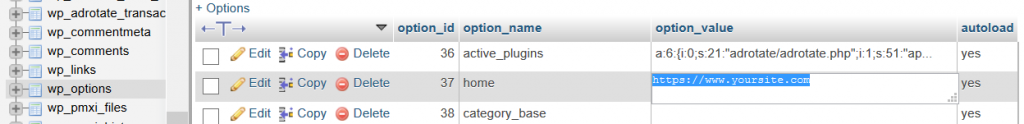
4. Hit the Enter button of your keyboard in order to change and save the new value.
If you don’t find siteurl on the same page, just check the other pages in the wp_options table until you find it. The process of changing the value for siteurl is identical to the one for the home url.
Once you change the option_value for both siteurl and home, your WordPress site should start working with the new URLs.
