Last updated on June 26th, 2022 at 11:41 am
In this article, we’re going to look at 6 things I like about SiteGround.
SiteGround specializes in many different kinds of web hosting including managed WordPress, VPS (Cloud), Dedicated and more.
Take a look at some of the top features that I like.
Affordable Managed WordPress Hosting
One of SiteGround’s best offerings is their managed WordPress hosting.

SiteGround has three levels of hosting plans and each one will cost you less than managed WordPress hosting packages sold by other web hosts.
However, you still get the core features of a managed hosting plans such as automatic updates, data backup, staging and Git.
SiteGround is a great choice if you need a managed hosting plan, but can’t afford the more expensive managed hosting plans elsewhere.
Another great thing about SiteGround is that your web sites are run superfast primarily due to their SuperCacher technology.
SuperCacher Technology
One of the 6 Things I like About SiteGround is their SuperCacher.
SuperCacher is very easy to set up.
All you need to do is just go into your cPanel and go to the Site Improvement Tools section and click on the SuperCacher icon here.

Now, there are three different caching levels of SuperCacher.
We already talked about the three levels of caching (Static, Dynamic and Memcached) in my article about optimizing WordPress for faster performance.
Level 1 is your Static cache this allows all your static content to be cached. To enable that, all you need to do is click on the on-off switch over to the right here.
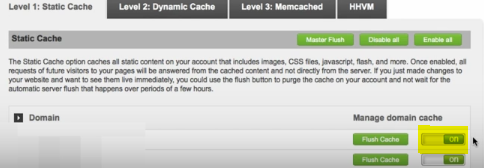
Level 2 is your Dynamic cache. To enable it, you just click the on/off switch to the right.
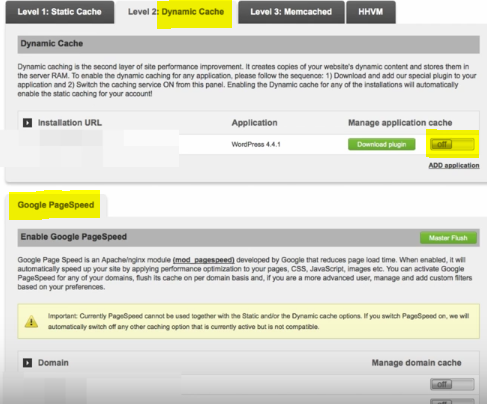
Now, there’s an alternative. You could also enable Google PageSpeed instead.
It’s probably better to enable the Dynamic cache. That’s usually what SiteGround recommends. You get a little faster performance.
Level 3 is your Memcached for your database and API calls. To switch it on, just click on the on-off switch to the right.
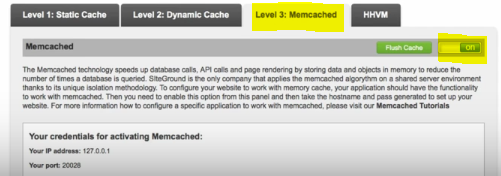
So, SuperCacher is very easy to install and it really seems to speed up your website performance.
I’ve spoken with Christo Pandjaroff, SiteGround’s WordPress expert. He confirmed that the SuperCacher is one of their most sophisticated caching systems.
It greatly improves the performance of your website and right now it’s varnish based. They’ve developed their own SuperCacher plugin to handle that for you.
You don’t have to do any sort of server configuration or use another plugin. You just enable it and it takes care of him.
So SuperCacher worked out great for me.
SG Site Scanner powered by Sucuri aka Hackalert Malware Monitoring
Along with speed, security is another big issue with websites.
That’s why I really like that SiteGround has their SG Site Scanner (formerly known as Hack Alert Malware monitoring service).
Now, this is an optional service, but it actually isn’t that expensive.
With SG Site Scanner you can be notified if there’s a malicious attack against your website. You can choose this malware monitoring service when you sign up for your SiteGround account.
When you log into SiteGround, you’ll see it from your My Account panel here under the Domains section.
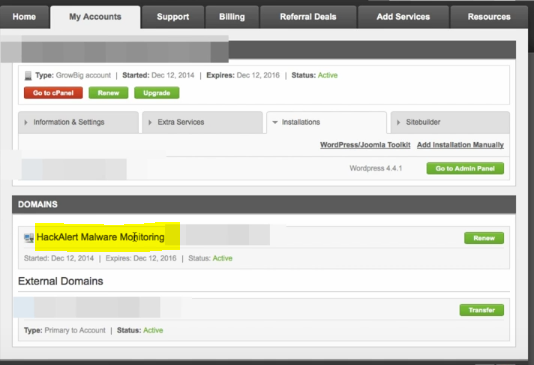
You’ll see the SG Site Scanner Monitoring Service. And you see the period that it’s enabled for, and your status which is active here.
When it’s time to renew, you can do so right from the My Account panel. So again, very easy. It’s set up for you already and you can just go ahead and renew when you need to.
Again, not very expensive and a great way to have some added protection to your website.
Customer Support
Absolutely one of the best things about SiteGround is their customer support. All of the support people are very knowledgeable and friendly.
Whenever I’ve had to contact them for support, they’ve always been very helpful and very friendly.
SiteGround’s response time on live chat support is always great too. When you login, you’ll often see that there’s a number of people already in the queue. Don’t stress up because actually a support person will be online very soon.
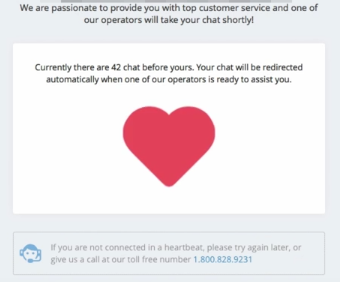
Here you can see it doesn’t take very long at all. Here’s a recent chat session I had with Kamen.
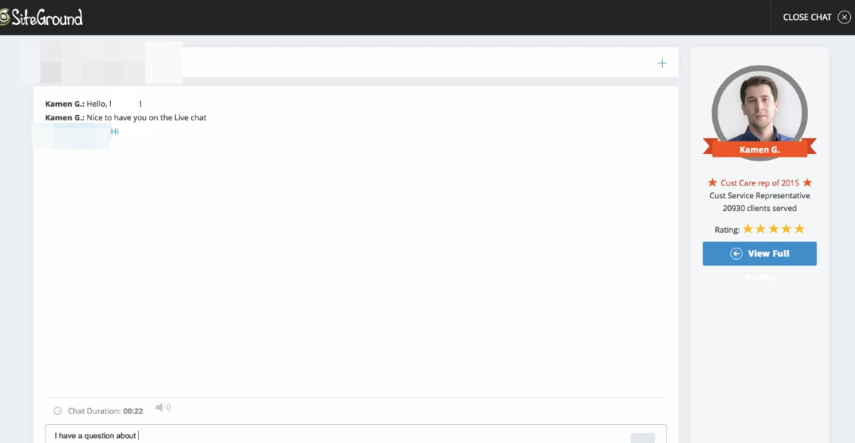
Of course SiteGround also has phone and email chat as well.
I like to use the live chat option and, as I’ve said, I’ve always been very pleased with SiteGround’s customer support.
I know that they take great pride in their customers support staff. In fact, when I talked with the chief operating officer of SiteGround, Renetta Tsankova, she talked about the process that all of the support people have to go through when they come on board.
For every new person they usually have at least 2 to 4 weeks training. It’s without even talking to clients. Just theoretical training.
Then they start talking to clients under the supervision of a mentor or a supervisor who is helping them pretty much in every reply they make to a client. After between a month and two months, they could be independent and working on their own.
And still, they are treated as newbies. The company organizes a series of trainings afterwards.
After the initial training, this goes for about three to six months until they’re qualified to actually train the clients without any additional supervision or support from their managers.
Passion for Improvement and Commitment to Innovation
Finally, one of the things that I really appreciate about SiteGround hosting is that they’re constantly striving to improve and add new and better features to your hosting plan.
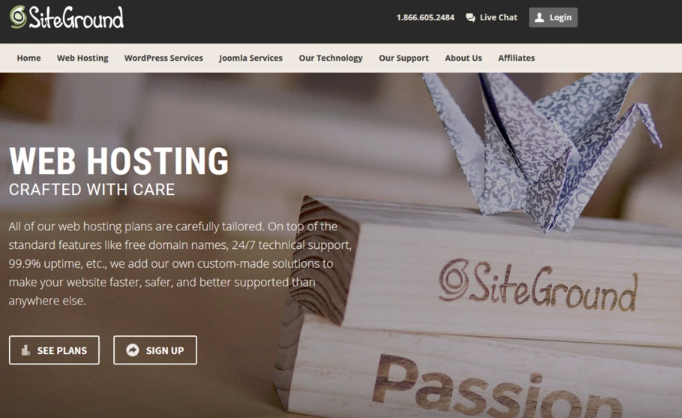
In fact, they even recently performed a major upgrade to their entire shared hosting platform.
It’s great to know that they’re never satisfied with where they are and they’re constantly striving to improve their hardware, network infrastructure and servers.
Here’s the recent announcement on their shared hosting upgrade.
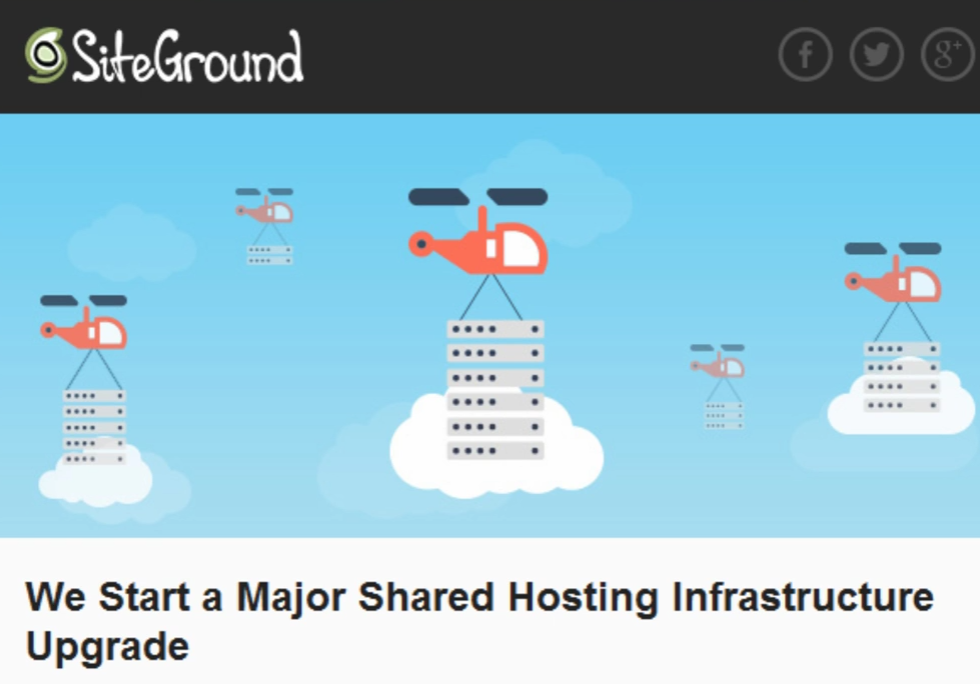
So, those are six things I like about SiteGround. For more information on SiteGround, read my detailed review of SiteGround and please don’t forget to leave a comment.
Thanks for reading and see you next time!