Last updated on June 26th, 2022 at 12:53 pm
WP Engine is a hosting provider that gives its customers highly scalable, enterprise grade WordPress hosting.
Speed is the main advantage of WP Engine when compared to its competitors. The company states that every single customer of WP Engine benefits from the same quality service. Its hosting services are exclusively designed for WordPress.
The philosophy of WP Engine is to provide the same experience, no matter if you have a personal, professional, business or premium account with them.
Speed Test & EVERCACHE
As expected, the home page of WP Engine had an excellent speed test result:
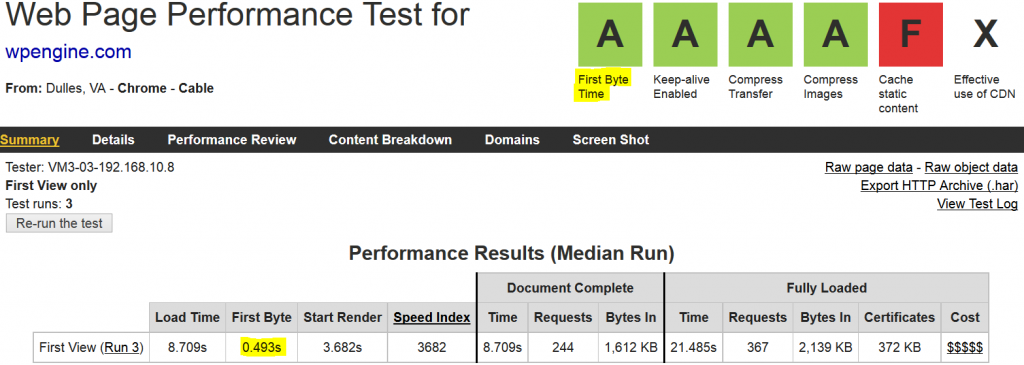
Some of their advertised features include a 24/7 support from highly qualified WordPress experts.
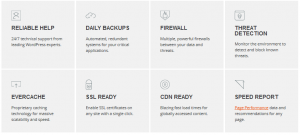
As already mentioned, blazing speed is one of the main features of WP Engine as a hosting provider. WP Engine uses their proprietary EVERCACHE technology which promises enterprise scalability and speed.
This is useful when there are traffic spikes on your site. The EVERCACHE technology makes sure that your site never misses a visit. Even if there are 10,000+ visitors at the same time.
WP Engine guarantees that your newly created pages, posts or products are visible instantly. And their aggressive caching policy takes in to consideration the most recent content of your site. That’s cool because, in contrast to other hosting providers, where if caching is enabled, you will need to also purge all cache in order to see your new content.
Security
We all know that security is a key feature of a successful WordPress site.
Even if your WordPress site is the one of the best masterpieces out there… If it’s vulnerable to hacker attacks and malware, the many hours of work spent on it can easily go away in a blink of an eye.
WP Engine is taking WordPress security seriously.
- Network Security. They claim to be using multiple firewalls that are constantly monitoring the traffic between websites’ data and threads.
- Malware & Antivirus Security. The WP Engine security team detects malware proactively. Any vulnerable software on a site will be isolated in order to prevent further damage. I haven’t had an infected site with WP Engine so far. I’m excited to see that finally a hosting provider uses sets of rules to explicitly prevent attacks on WordPress sites.
- Backup & Redundancy. WP Engine makes backup copies of every single site they host. And this guarantees that even if your site breaks for some reason, you will be up and running again in seconds.
- SSL Certificates & HTTPS. Compared to GoDaddy, Bluehost or A2 Hosting, the SSL certificate installation is made easy with WP Engine. If you have your domain name already pointed to your WP Engine account, then the SSL certificate is ready to be installed with a single click.
- Real-time Security. Like most of the hosting providers out there, WP Engine provides real-time security by blocking most of the DDoS, brute force attacks, XML-RPC attacks, SQL-injection and JavaScript attacks, disk write protection.
- Regular & Stable Updates. WP Engine automatically updates their customers’ installations to the latest version of WordPress. That happens as soon as the most up to date WordPress comes out. Their senior technical staff do test every new release of WordPress first. And the update is available for their customers as soon as the test passed.
- Effective Use of CDN. Content Delivery Networks, or CDN, help with both speed and security. And this is true not only for websites built on WordPress. WP Engine partners with MaxCDN (aka NetDNA) to provide a much faster load time of your sites’ static content such as javascript code, css scripts or even photos.
Cons of WP Engine’s Performance services
- One of the disadvantages of the hosting services of WP Engine is that the CDN service they provide has no additional cost only for their Professional and Business plans.
- If you’re on a Personal hosting plan, you don’t get free CDN. And depending on your own preferences you can enable or disable WP Engine’s CDN at any time.
WP Engine Support Review
- Fast Resolution Time. WP Engine has a really fast response time. They provide support over the chat, phone and email.
- Useful Knowledge Base.Their most obvious support tool is the Support Garage which has many articles on different topics. Similarly to GoDaddy, Bluehost and InMotion Hosting, they have an online platform where their customers can find guides and articles on WP Engine’s proprietary features.
- 24/7 Chat Support. The Live Chat of WP Engine is available 24/7. Their support agents are helpful and one of the most WordPress-savvy in the industry, WP Engine’s support operates 24/7, 365 days a year.
Unlike cPanel, WP Engine has a one of a kind User Portal designed exclusively for WordPress. One of the most convenient features I found was the User Role Capabilities where you can create additional users with full or partial access to the installs in my account with WP Engine.
Pricing on Value
Find the pricing of the current WP Engine plans here.
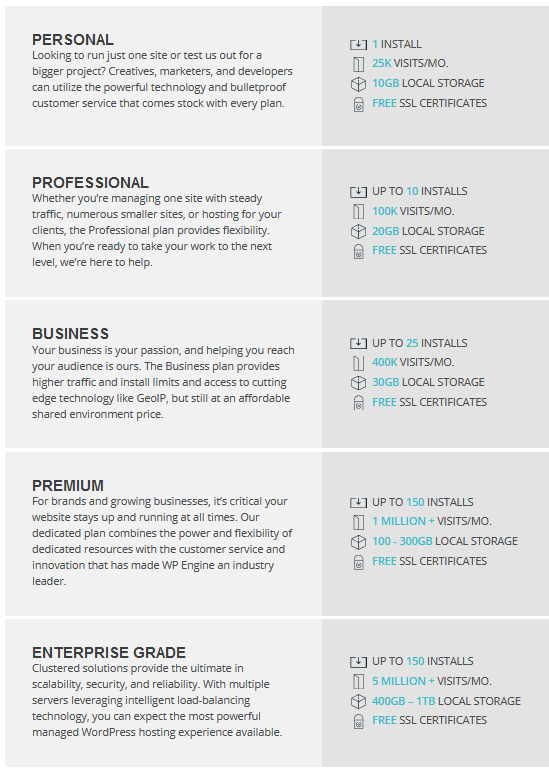
WP Engine’s Market Focus and Hosting Plans Comparison
WP Engine advertises its hosting services as The Platform of Choice. A platform that is highly redundant and keeps WordPress scalable, secure and last but not least fast. According to their latest research, each day more than 5% of the online users visit at least one site hosted on WP Engine.

WP Engine has it all when speaking about customer preferences. They provide WordPress hosting services for every type of users.
WP Engine Shared Hosting Plans
The Personal Shared Hosting Plan
- The Personal type of account at WP Engine is the one adapted for just one WordPress site or install. It’s ideal for a WordPress site that has no more than 25,000 monthly visitors.
- This is the type of shared hosting plan that I purchased with WP Engine so that I can test their hosting environment.
- Even if this plan allows you to host just one single website, you still get the 24/7 chat support as part of the service.
- The 10 GB of space with the Personal plan of WP Engine is just enough. Especially if your site doesn’t rely on storing big files locally on your account.
- Just like the other types of hosting accounts, at WP Engine the Personal plan gives you the option to also create staging copies of your site instantly. This is very useful if you want to test any changes for your live WordPress site.
- Agencies and freelancers can easily transfer a WordPress.com site or blog to a paid account with WP Engine.
Cons of the Personal Plan
- Paid CDN Services. One of the drawbacks of this hosting plan is the paid CDN and therefore, the GeoIP service which dynamically serves content to visitors based on their geography is disabled.
- You Can’t Use Your Old SSL Certificate. In terms of SSL certificates at WP Engine, there are two options – free SSL and paid SSL certificates. However, if you already have an SSL certificate and would like to import it in your Personal account with WP Engine, this won’t happen. This option is not available with a Personal hosting plan. But you can still cancel your old SSL certificate and issue a new Let’s Encrypt SSL certificate for free, directly from the client area at WP Engine.
- No Multisite Option. Another constraint of the Personal plan of WP Engine is the lack of Multisite option for your WordPress site. Of course, an upgrade to a higher plan could overcome this constraint.
- The Content Performance service of WP Engine isn’t available for the Personal and Professional plans. But it’s offered as an included service with hosting plans such as Business, Premium and Enterprise. Content Performance is basically data from Google Analytics which is optimized for WordPress allowing you to drive your content strategy directly from the dashboard.
The Professional Shared Hosting Plan
- Affordable & Powerful. The Professional shared hosting plan of WP Engine currently starts at $99/month. And is able to support a monthly traffic of around 100,000 visitors.
- Up to 10 Standalone Sites. This plan supports up to 10 standalone WordPress installations which have 20 GB of free disk space for all of the files and folders of the sites. Compared to the Personal shared hosting plan, the user can have 10 times more sites. But the available space is just 2 times more. This means that the Professional shared hosting plan at WP Engine would be perfect for smaller WordPress sites of around 2 Gigs each.
- 24/7 Support: Phone & Chat. Similarly to the Personal shared hosting plan, WP Engine’s Professional shared hosting plan includes 24/7 Chat Support plus 24/7 Phone Support. Yes, WP Engine’s customers with a Professional shared hosting plan and above get also the Phone Support feature as part of their services.
- CDN Features. The Content Delivery Network (CDN) is already included in the price of the Professional plan.
- Import of Existing SSL Certificates. For one of my projects, I had a customer with 8 WordPress websites and they wanted to switch to WP Engine. Of course, these sites had their SSL certificates already. And the import option available in WP Engine’s Professional plan simply did the trick. So, if you need to import some existing SSL certificates, then go ahead with at least Professional WP engine shared hosting plan.
- WordPress Multisite. The Professional shared hosting plan provides the option to convert a WordPress install into Multisite install with a few clicks.
WP Engine Business Plan Overview
- Resourcefulness. The third shared hosting plan of WP Engine is the so called Business Plan. As its name suggests, its resources should be enough for supporting a successful online business.
- Reliability. Roughly speaking, the number of monthly visits with this plans is around 400,000 visitors per month.
- Up to 25 Standalone Sites.With this plan you can host up to 25 WordPress installations. Meaning that every single site on this account can provide its content to around 16,000 visitors every month. Of course, you can still have just one website with this plan. And the monthly visits limit of that single website on a WP Engine Business plan would be still 400,000 visits a month.
- Enough Storage Space. The disk space available for the Business plan is 30 GB. If you plan to have the maximum number of WordPress sites and get the most of this shared hosting plan, you will most probably have around 1,20 GB of disk space for each of the 25 WordPress sites on the account.
- Geo IP Features. What’s more with WP Engine Business shared hosting plan is that the GeoIP feature is enabled by default for the plan. Meaning that WP Engine’s GeoIP service will serve content dynamically to your visitors considering their geography.
- Analytics. The other option that is not included with the previous two shared hosting plans at WP Engine is the Content Performance feature. It provides WordPress-optimized Google Analytics data in WP Dashboard.
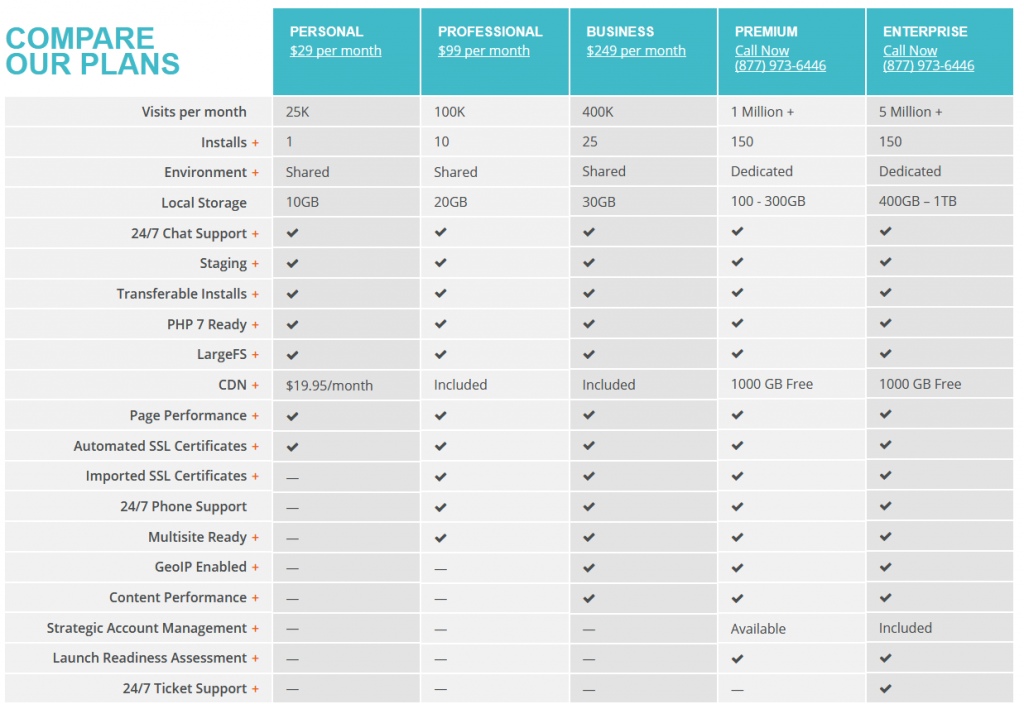
WP Engine’s Dedicated Hosting Solutions
The WP Engine Premium hosting plan is the equivalent of a standard Virtual Private Server or VPS.
But the similarities with other hosting providers end here.
Premium Hosting Plan
- Reliable & Resourceful. The Premium hosting plan of WP Engine is advertised as suitable for 1,000,000 + monthly visits. This is a Dedicated type of server environment. And it supports up to 150 WordPress installs.
- Suitable for Many Sites. Needless to say, every additional WordPress installation to the default number of installations for the plan can be purchased at extra cost.
- Generous Storage Capacity. The disk space starts from 100 GB. Every customer on a Dedicated Premium hosting plan at WP Engine can upgrade their storage up to 300 GB. This means that if you’re going to take advantage of the maximum 150 WordPress installs for this plan, each of the sites will have roughly 2 GB of disk space.
- Premium Features. Additionally, there’s an option for Strategic Account Management which are basically consultative services to proactively plan for your success. This service is already included in the WP Engine Enterprise hosting solutions.
The so called Launch Readiness Assessment is offered for both Dedicated hosting solutions. You will get a personalized pre-launch review of performance and best practices as part of your dedicated hosting plan with WP Engine.
In terms of CDN, WP Engine offers the first 1000 GB of traffic for free for both Premium and Enterprise Dedicated hosting solutions.
24/7 Ticket Support is a feature that is available for the WP Engine Enterprise hosting plans only.
The two types of Dedicated hosting plans have similar features to the ones of WP Engine’s shared hosting plans.
These features include
- 24/7 Chat Support
- Instant creation of copies of your websites (aka WordPress staging)
- Tools for automatic transfer of free WordPress sites to paid accounts
- Use of LargeFS
- Automatic SSL certificate installation, etc.
Overall WP Engine Rating:
[wp-review id=”19″]
