Last updated on June 26th, 2022 at 12:52 pm
Let’s review the iPage managed WordPress hosting services.
We will test iPage’s shared hosting speed before you sign up with iPage and see just how fast your own future website will load on iPage’s shared hosting plan.
In this tutorial, I’m going to give you an honest review of iPage coming from an actual customer.
If you’re interested in creating an e-commerce site, then check out our tutorial on how to open an online store with iPage.
I’m going to show you some of the features they offer. I’m going to test their tech support and I’m going to tell you some things about iPage that you need to know.
iPage Managed WordPress Hosting Review: Plans
So let’s get started. Right here’s the iPage homepage as you can see right now.

They’re offering hosting for $1.99 a month which is a very good price. You save a new three percent off and here you can see you get over five hundred dollars of extras. Including Google AdWords offer, SiteLock, you get Bing Ad Credits.
Now, with their shared hosting plan you get all these features:
- unlimited storage space
- scalable bandwidth
- unlimited domain names allowed
- unlimited MySQL databases
- and you get a free domain for one year which is a $14.99 value
In terms of the unlimited storage space, most web hosting companies say that this is not truly unlimited. Let me open this up here.
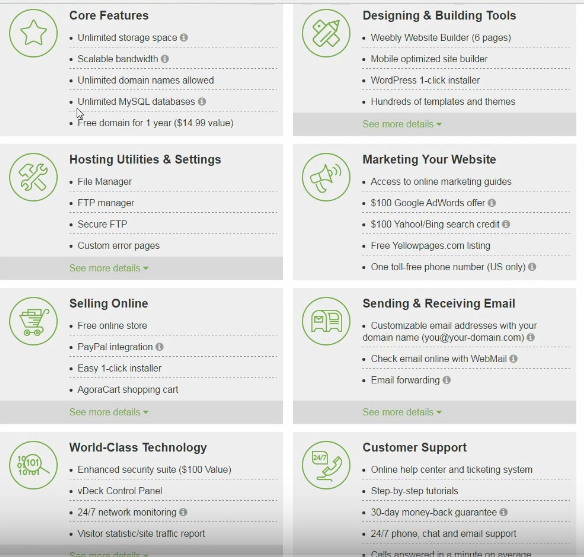
If you read here it says there’s ‘no cap on the disk space’ that they provide to deliver the content of your website. As long as you are compliant with their Terms of Service. And utilize storage for the normal operation of your iPage website, you won’t have any problems.
But there are a few cases where customers had a lot of files. I’m talking tens of thousands. And so it created a problem for iPage and they had to manage those files effectively.
Pros of Using iPage
You get hosting utilities and settings here selling online world-class technology.
They have some designing and building tools, a WordPress one-click installer.
iPage gives you all these tools to market your website. Again, GoogleAdWords paying 100 credits, Yellowpages.com listing.
In terms of customer support, they have a 30 day money-back guarantee. And they have 24/7 phone, chat and email support which is really important. iPage says that calls are answered in a minute on average.
Here you see again it’s a $1.99 a month for the iPage Essential plan which is their most basic shared hosting plan.

You get all these features here. And if you look at this asterisk here just want to scroll down here. It says that the introductory prices are for the first term of service only.
And it automatically renews at the regular rate, so let me show you what the regular rate is.

Depending on the billing cycle that you choose when you sign up, your regular rate is going to be 12.95 a month for the monthly turn 12.95 a month for the yearly term. 11.95 a month for the two-year term and 10.95 a month for the three-year term.
So, here’s what I would do. I will test iPage’s shared hosting speed, see how fast iPage is able to download the test pages on that website and then check out there the uptime percentage.
And if you like what you see, then I would just sign up. With either the two-year plan or the three-year plan. That way you get locked into the $2 a month rate. And it only cost you either $50 a year or $75 a year.
Then all that money you save on hosting, you can put towards marketing your website. Of course, when it’s finished.
iPage Control Panel
Now, their control panel isn’t like a lot of other hosting companies’ control panels. A lot of hosting companies use cPanel. iPage use their own control panel.
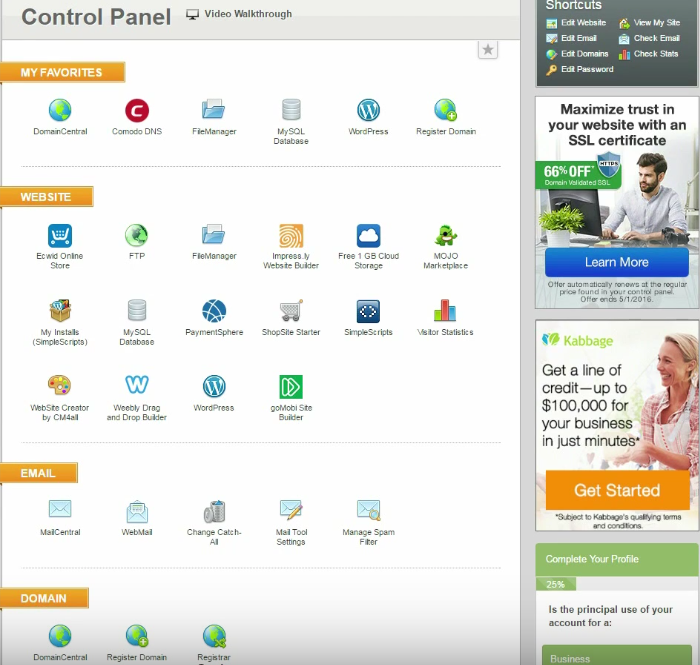
They give you a video walk-through to help you out. But I just want to show you what the control panel looks like here.
It’s pretty user intuitive. It doesn’t take that long to get used to, so that’s the control panel.
Here’s the WordPress icon where you install WordPress from.

iPage Tech Support Overview
Before I show you this, I do want to show you my chat with iPage support.
I asked them about their uptime guarantee because I couldn’t find one on their website.
Cons of iPage
Most web hosting companies offer 99.999% uptime guarantee. And they’ll have it listed on their website somewhere. So, my initial question was if iPage guarantees 99.99% up time on the Essential shared hosting plan. And if so, can they tell me where on the iPage website I can find the guarantee.
In fact, the support agent answered that the uptime guarantee is not mentioned on their website. So, I asked if iPage is not all for 99.99 % uptime guarantee on the essential shared hosting plan. He answered that he believes that the uptime guarantee is up to 99%.
And he said that since it’s a shared hosting plan, they don’t have such uptime guarantee. There you go – it’s nice to have a 99.9% uptime guarantee.
Well, I’ll show you the actual up time of iPage website speed test. Let me bring that upright.

So, go over here and click Uptime. I have a third party service monitor the uptime for my website.

If you look here, you can see the seven-day uptime is 99.89%. And you see here the last five days were at 100% up time.
So, there was only one day in the last seven days where it was less than one 100%. That’s just to give you an idea of the actual up time that iPage offers at least for my website.
Tech Support Overview
I want to show you how fast their tech support is. I asked them how do I find out which version of PHP my website is using.
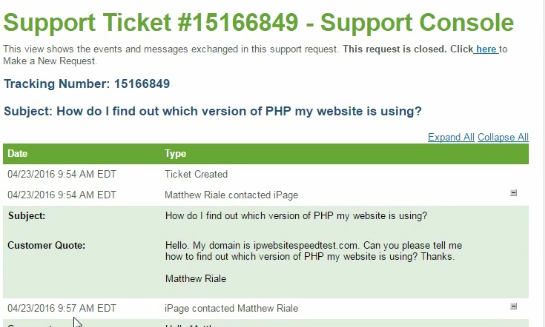
I’m pleased with that. Three minutes – that’s a pretty fast response time.
Next, I’m going to open a live chat session with iPage and I’m going to ask them how to create my own email account with them. And we’ll see how fast they respond and how quick they can help me out through the live chat.
I’ve opened the iPage live chat system and I had a stopwatch setup so you guys can see exactly how fast iPages technical support is. So I’m going to put in my information here.
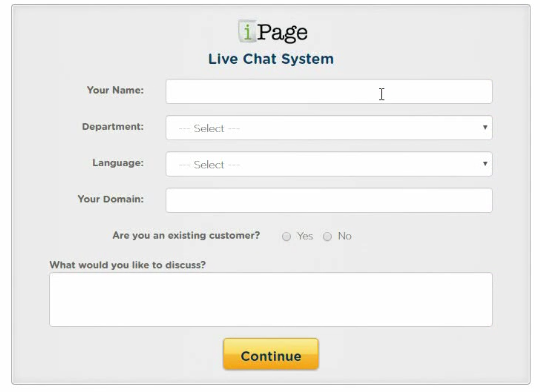
I put my name, choose the Technical Support department, and my domain. My question is how do I create a new email account. And I click on Continue. Then click on Start Chat.
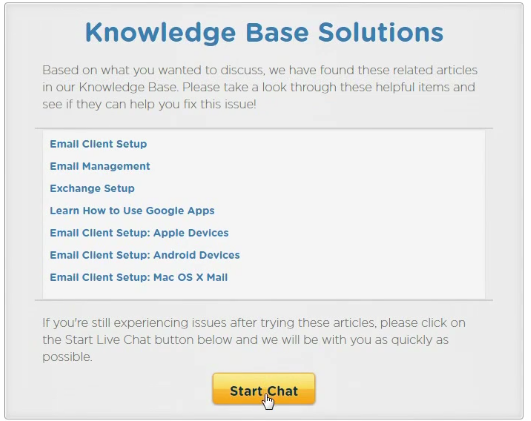
The stop watch is already started. So let’s see how fast it takes to respond.
30 seconds. It’s pretty fast. I’m going to type in here now. Let’s see how fast it takes the support agent to answer my question. There we go, coming up on two minutes.
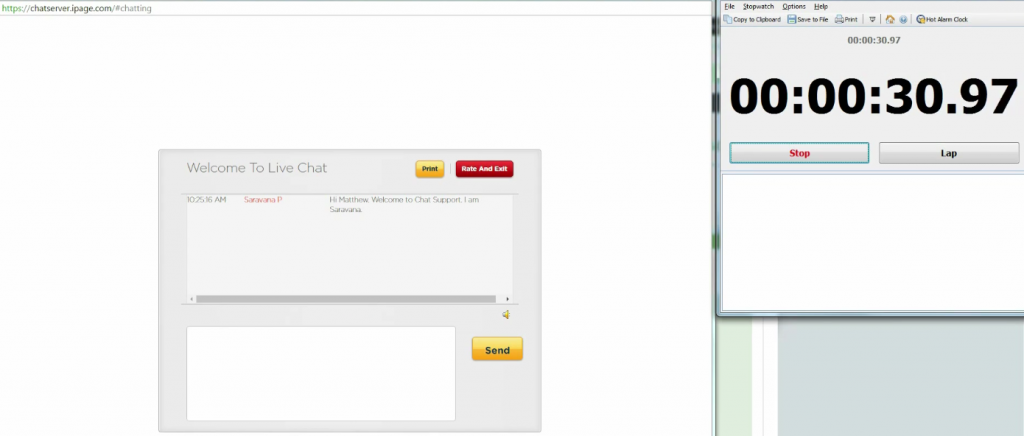
It’s two minutes now. Great, she gave me a link. There we go. Two minutes and 46 seconds.
That’s pretty fast. I’m pleased with that, so it only took her 2 minutes of 46 seconds to answer my question on how to create a mailbox for myself at iPage.
I hope you enjoyed my iPage honest review from an actual customer point of view.
Feel free to comment below the tutorial and make sure to check out the links underneath before you sign it with iPage. Thank you.
