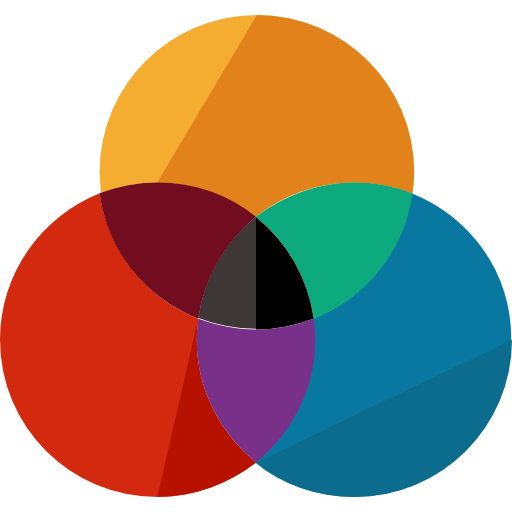Last updated on June 26th, 2022 at 11:41 am
WooDropship is a WordPress plugin that helps you ship your product directly to your customers. The plugin, combined with a Chrome Extension, help you with importing Aliexpress products to your own store.
In this article, I’m going to show you how to add AliExpress products to WooDropship.
What is WooDropship?
- WooDropship is very similar to the Oberlo app on Shopify.
- And it’s a great alternative for people who can’t afford a Shopify store.
- With WooDropship, they’ve made creation and management of your drop shipping business take just a few clicks.
- Forget about the frustrating and tiring process of searching for suppliers, manually syncing inventory and prices.
How to add AliExpress products to WooDropship
WooDropship enables you to import thousands of Aliexpress.com products to your store with just one click.
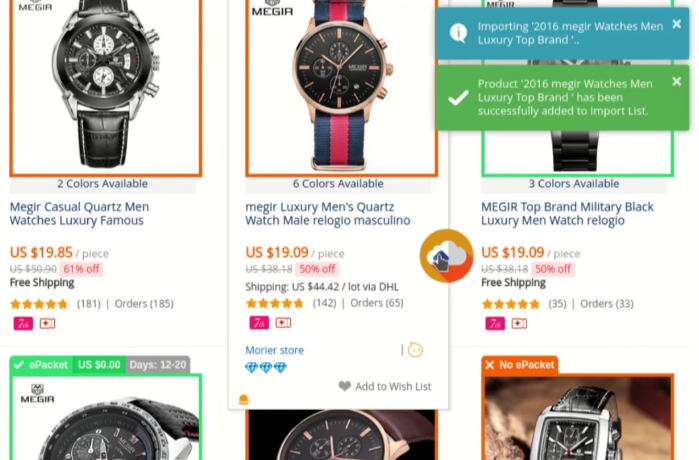
You add products while browsing Aliexpress.com product catalog or product page. You can even use the in-app Trending Products page, so you don’t have to go through thousands of products to find a bestseller.
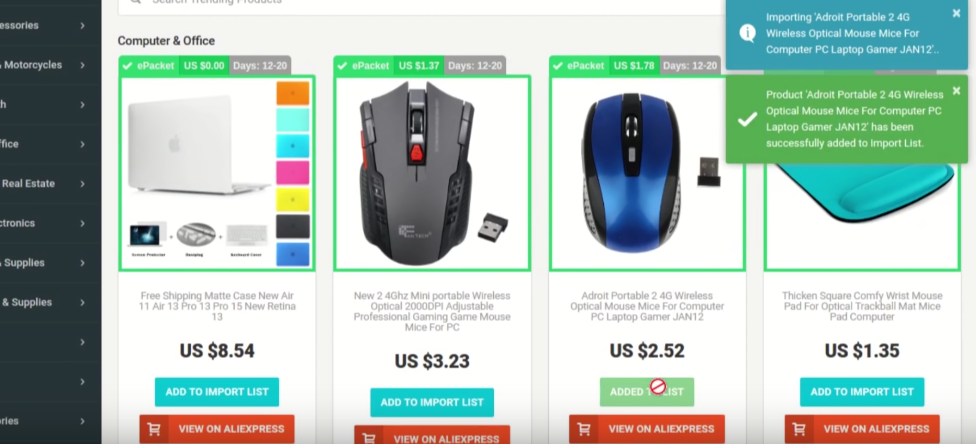
Take Full Controll Of The Dropshipping Process
In fact, you are in complete control of the product title description and pricing.
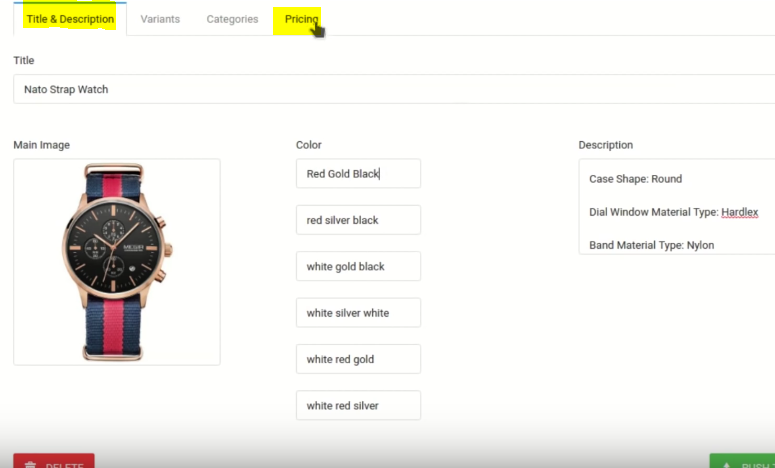
You can add a percentage or fixed markup Aliexpress product prices. You can also assign cents if you wish to.
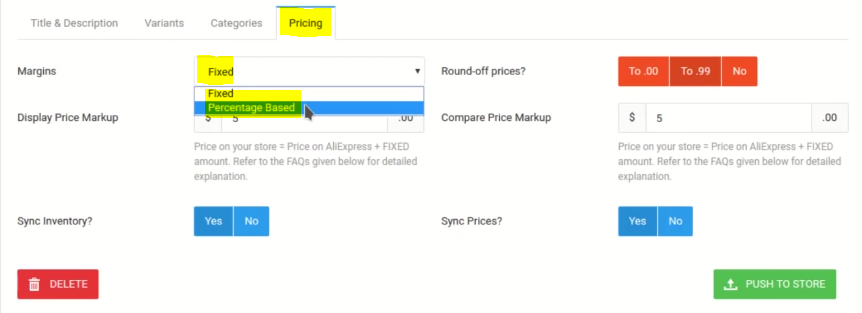
WooDropship will look out for changes in product inventory and prices on Aliexpress.com. And it will update your WooCommerce store automatically.
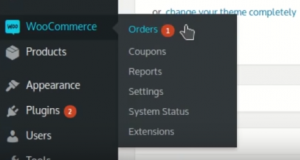
So, for products imported using WooDropship, you need to order those products on Aliexpress.com. With WooDropship Chrome extension, they’ve made the order fulfillment process fully automatic.
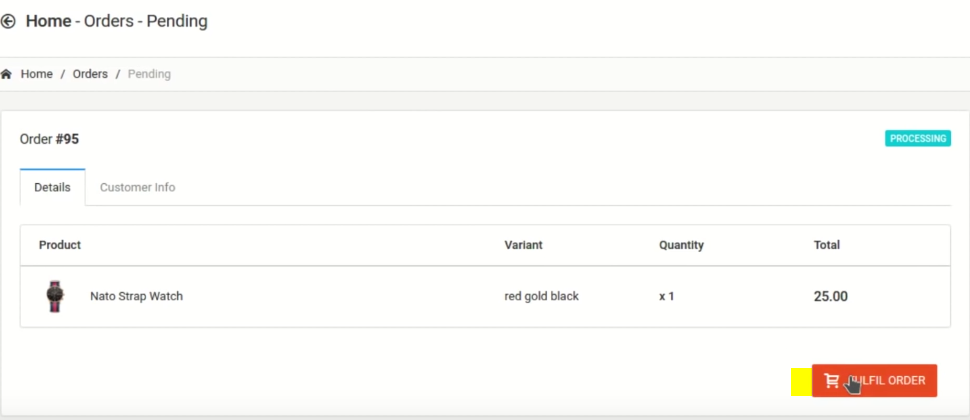
Just with one click and WooDropship Chrome extension will add the product variants to cart. And fill out the customer details for you. All you need to do is pay for the products and you’re done.

After you’ve successfully placed the order, you can add the order ID to WooDropship.
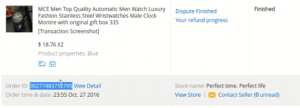
And it will automatically update the order status on your store. Then it will notify your customer about the order status as it changes.
So, get started with a free 14-day trial. No credit card required, no strings attached.