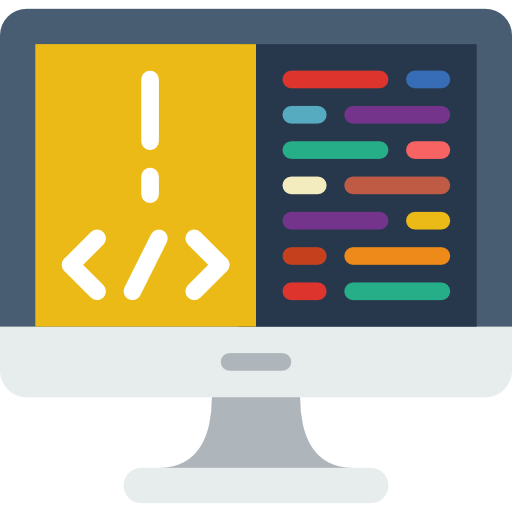Last updated on June 26th, 2022 at 11:41 am
To change the default header image height for the 2017 Twenty Seventeen theme and then to remove the empty space left behind, do the following.
1. Log in to your WP Dashboard and navigate to Appearance > Customize > Additional CSS and add the following code.
.page #content {
padding-top: 15px !important;
}
.page .entry-header {
display: none !important;
}
2. Click on the Save & Publish blue button on top to save the changes.

3. Refresh one of your pages to check the results.
You can further modify the code by changing its values as per your preference.